Updated: Jan 02, 2024 By: Dessign Team

We put list of the best free WooCommerce plugins to help you add more features to your online store. WooCommerce or Woo Express is a flexible, open-source eCommerce solution built on WordPress. Whether you’re launching a business, taking an existing brick-and-mortar store online, or designing sites for clients you can get started quickly and build exactly the store you want.
With WooCommerce, you can sell both physical and digital goods in all shapes and sizes, offer product variations, complex configurations, and instant downloads to shoppers; and even sell affiliate goods from online marketplaces. If you need the best free WooCommerce WordPress themes we have a great collection and also the best WooCommerce WordPress themes
Best Free WooCommerce Plugins for WordPress (Most popular 2024)
1. WooCommerce Cart Abandonment Recovery

The plugin captures the email address of users on the checkout page.
If the purchase is not completed within 15 minutes, it starts sending an automated series of follow up emails that you can customize to match your brand.
Through the email series, you can: remind them to complete the purchase, ask for feedback or offer a custom discount that will entice potential buyers to complete the purchase. You can send as many emails as you would like.
2. WooCommerce Payments
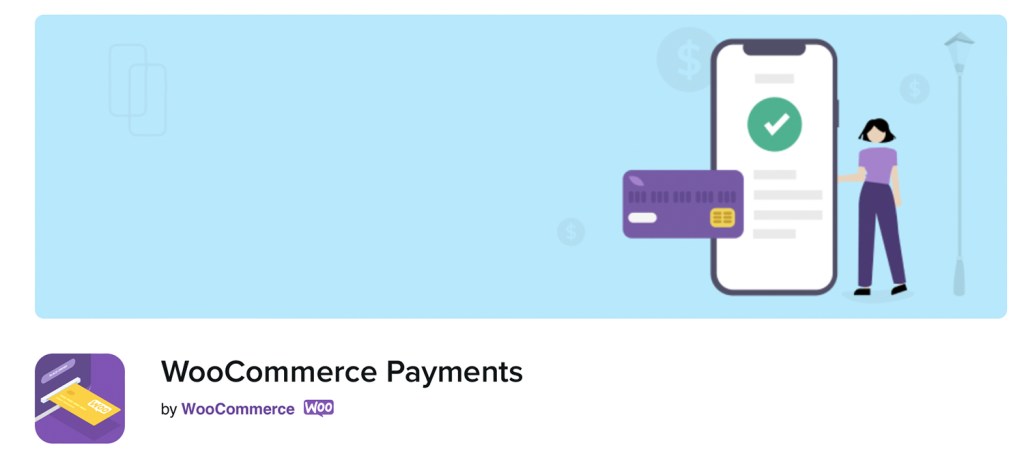
Built by WooCommerce, for WooCommerce. Securely accept major credit and debit cards, and local payment methods on your site with no setup costs or monthly fees.
With WooCommerce Payments, you can collect payments, track cash flow, handle disputes, and manage recurring revenue directly from your store’s dashboard – without needing to log into a third-party platform.
WooCommerce Payments simplifies the payment process for you and your customers, leaving you with more time to focus on growing your business. This fully integrated solution is the only payment method designed exclusively for WooCommerce, by WooCommerce.
3. Mollie Payments for WooCommerce

With the Mollie for WooCommerce extension, you can accept online or app payments using Mollie, one of the fastest-growing payment processors in Europe. Your customers have access to an array of payment options including major credit cards, Apple Pay, PayPal, and Klarna
Mollie takes just 15 minutes to set up in one of several languages. From the fully customizable checkout, you can choose the payment methods you offer to generate maximum conversion for your business.
4. WooCommerce Tax

Automatically calculate how much sales tax should be collected for WooCommerce orders – by city, country, or state – at checkout.
That’s it! Once you update your tax settings, your store will collect sales tax at checkout based on the store address in your WooCommerce Settings.
5. Facebook for WooCommerce

Get the Official Facebook for WooCommerce plugin to reach your customers across Facebook, Instagram, Messenger and WhatsApp.
Create Meta ads directly on WooCommerce. You can design your ad, and set the targeting and placement all directly on WooCommerce. From your WooCommerce dashboard, go to Marketing > Facebook to get started running ads on Facebook, Instagram and Messenger. Choose from business goals like generating more leads, more website visitors, more messages, more calls or promoting your page or app.
6. Order Export for WooCommerce

Need to export data from your WooCommerce store? Want that data to be in CSV, XLS, or XLSX format?
This plugin will be your go-to for exporting WooCommerce products, orders, and other data. Plus, it's easy to use, so you will get the hang of it quickly.
Most notable features include:
– a simple interface
– order filters
– downloading of WooCommerce data in one click
– sorting columns using a drag and drop mechanism
The plugin also has a PRO version with plenty more features such as scheduled exports, delivering exports to your email or to your WooCommerce store, export tags, additional fields for orders, exporting customer/shipping/coupon/category data, and so on.
7. Table Rate Shipping for WooCommerce

Table Rate Shipping for WooCommerce, known for its ease of use, is the perfect solution for enhancing your site with table rate shipping.
Using this plugin, you can configure shipping based on shipping weight and price. Of course, more shipping rates can be created using standard WooCommerce shipping settings.
Its key features include:
– an intuitive interface
– easy integration with WooCommerce shipping zones
– custom shipping labels in the buyer's cart
– inclusion or exclusion of tax
– multiple tiers of shipping
– inclusion of handling fees
– determining shipping by total cost and by weight
The plugin does also come in a PRO version with features such as unlimited shipping services, shipping by country/state/zip code, built-in shipping classes, base shipping, support, and more.
8. JetWidgets for WooCommerce
JetWidgets for Elementor and WooCommerce is the free WordPress plugin for creating the best store layouts. With this plugin, you can add product grids, stylish product lists, and product category grids.
You’ll get styling options for customizing your WooCommerce products and categories.
- Free
- WooCommerce widgets for products customization
- Customer support via chat or messenger
- Drag-n-drop interface
If you need more customization options and widgets variety, you can proceed with the premium JetWooBuilder plugin.
9. WooCommerce Plugin Free

WooCommerce is a flexible, open-source eCommerce solution built on WordPress. Whether you’re launching a business, taking an existing brick and mortar store online, or designing sites for clients you can get started quickly and build exactly the store you want.
Activate the free WooCommerce plugin on a new or existing WordPress site, follow the optional guided tour, and set up a new store in minutes with:
- Product, Cart, and Checkout pages
- Secure payments by credit card and alternatives
- Configurable shipping options, including flat rates and label printing
- Integrate content and commerce across your site via modular blocks
- Automated tax calculations
- Google Analytics, MailChimp, and Facebook integration
- Central store dashboard with key metrics, and more.
Open-source freedoms mean full ownership of content and data forever – plus the expertise of a friendly global community.
WooCommerce is built to allow store managers to run an eCommerce site themselves, no web developer needed. There is also a free WooCommerce mobile app (Android and iOS) for store management on the go.
10. Products Filter for WooCommerce

For WooCommerce plugin Products Filter (WOOF) is product search plugin for WooCommerce that allows your site customers filter products by categories, attributes, products tags, products custom taxonomies and price.
Supports latest version of the WooCommerce plugin. A must have plugin for your WooCommerce powered online store! Maximum flexibility!
11. Product Feed for Facebook

With over 2.7 billion monthly active users in the latest quarter, Facebook is the biggest social network worldwide. You have the opportunity to turn your Facebook page into the best marketplace for your products by starting to sell on Facebook.
WebToffee Product feed for Facebook plugin is a quick way to help you with it. It allows you to integrate your WooCommerce store with Facebook in a few steps by syncing your store’s products with it. Using this plugin you can upload your WooCommerce store’s product catalog and exclude selected products from uploading.
12. YITH WooCommerce Zoom Magnifier

Offer to your visitors a chance to inspect in detail the quality of your products. With YITH WooCommerce Zoom Magnifier you can add a zoom effect to all your product images.
The WordPress plugin also adds a slider below the featured image with your product gallery images.





